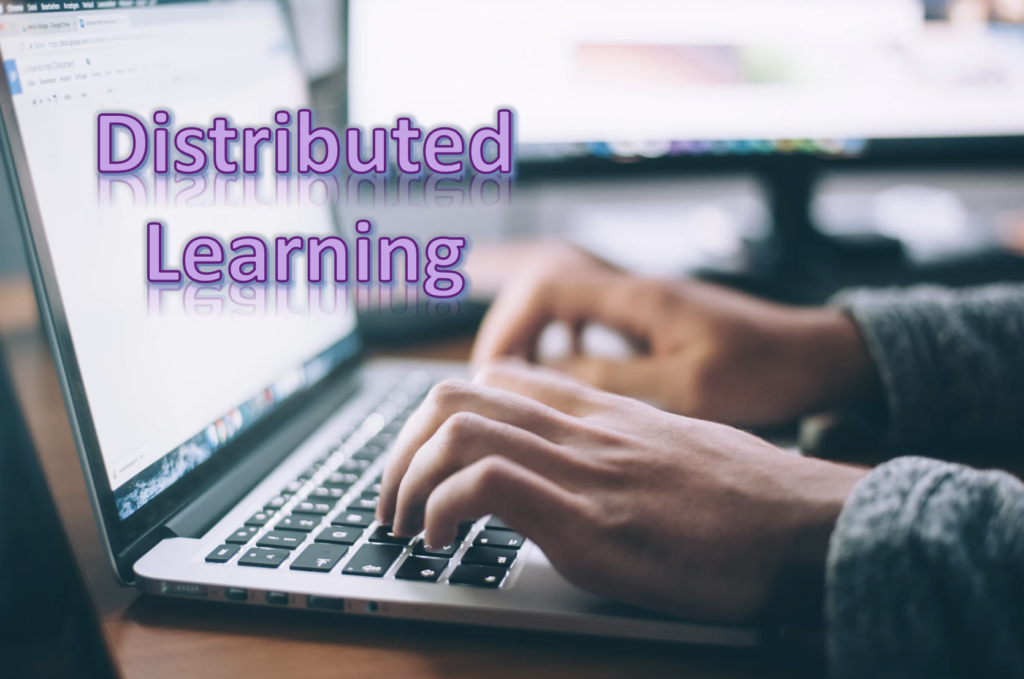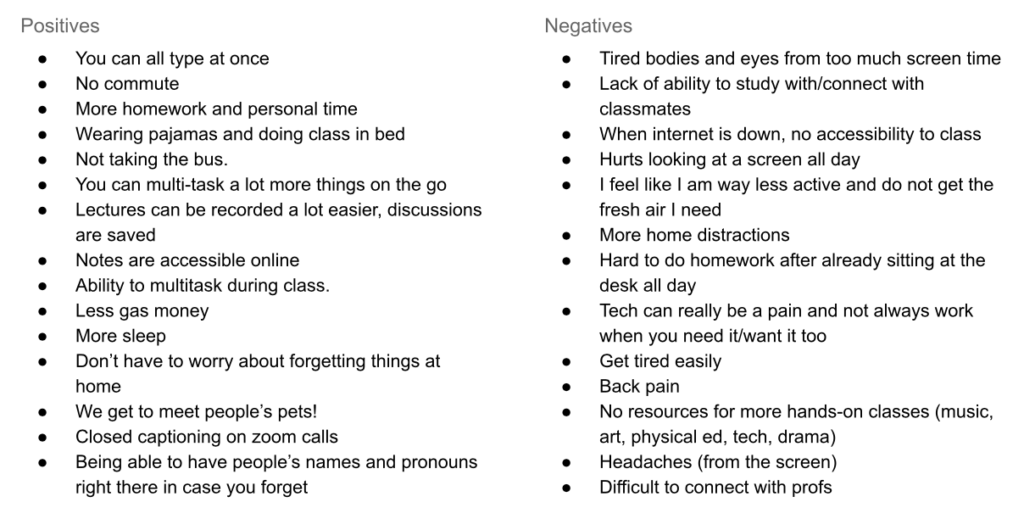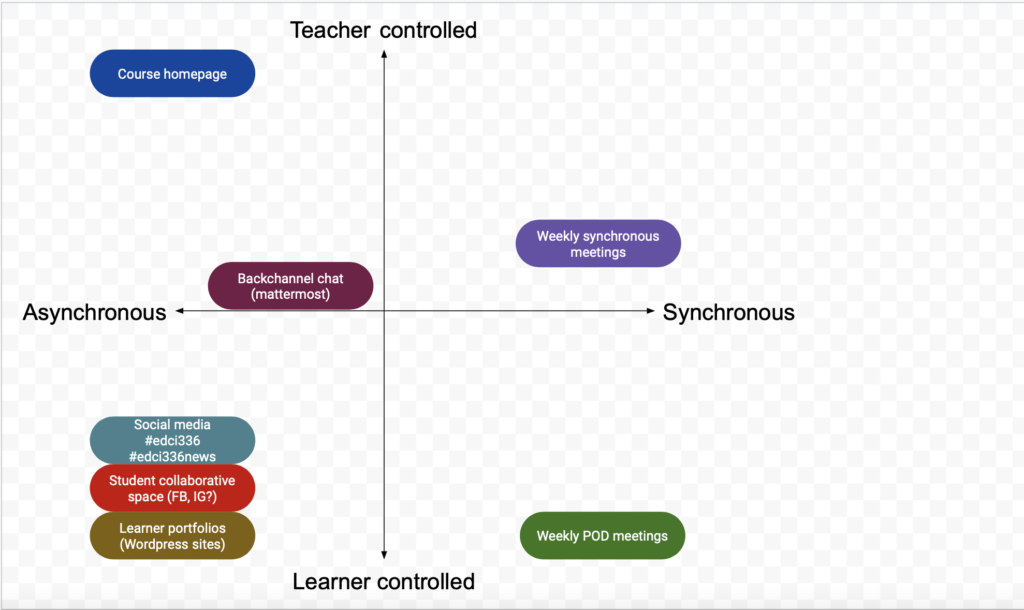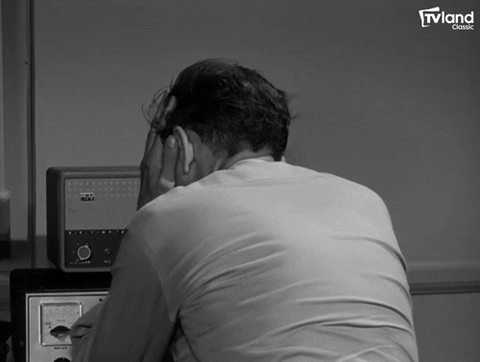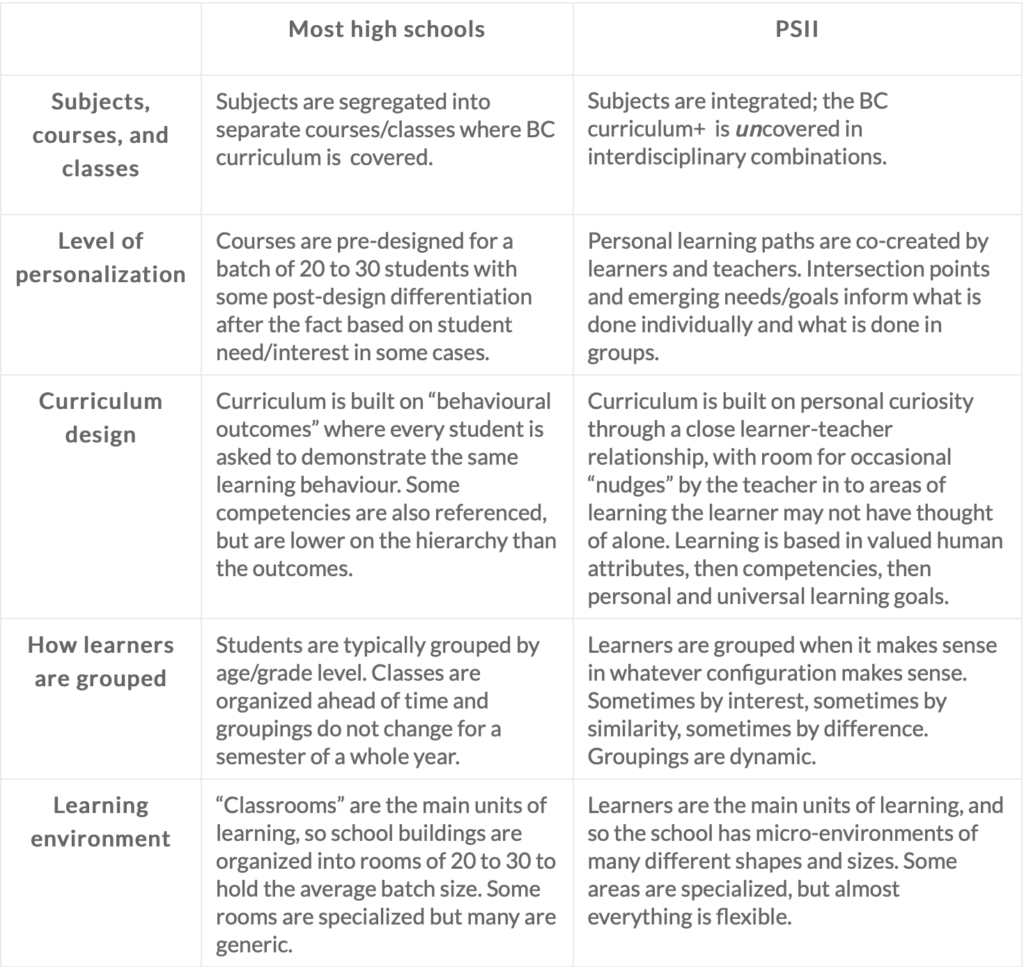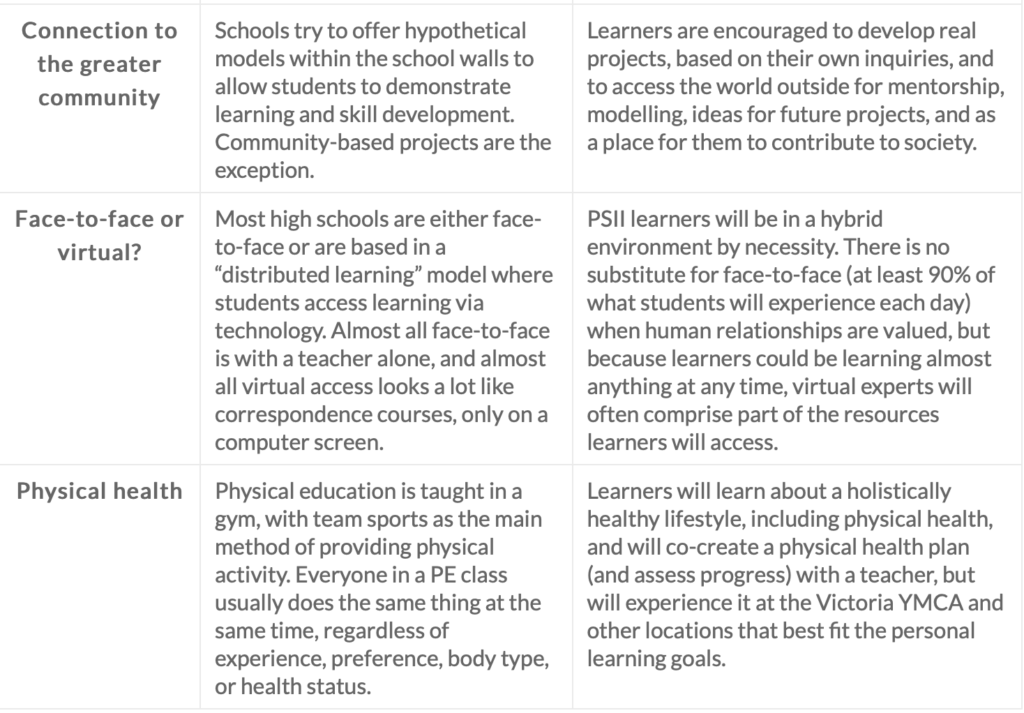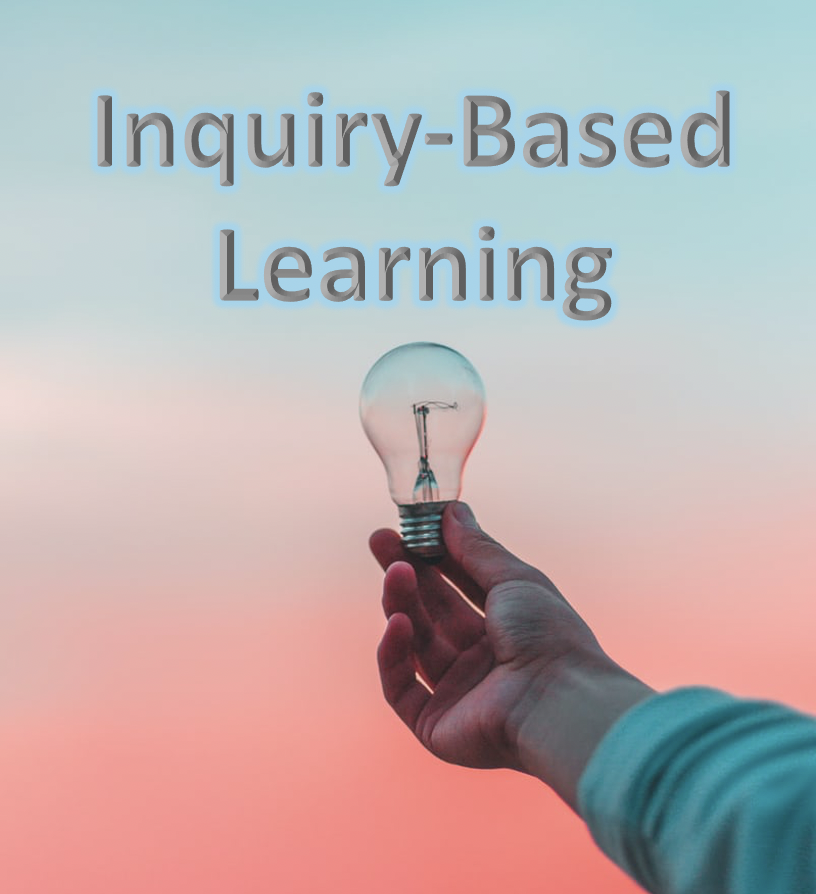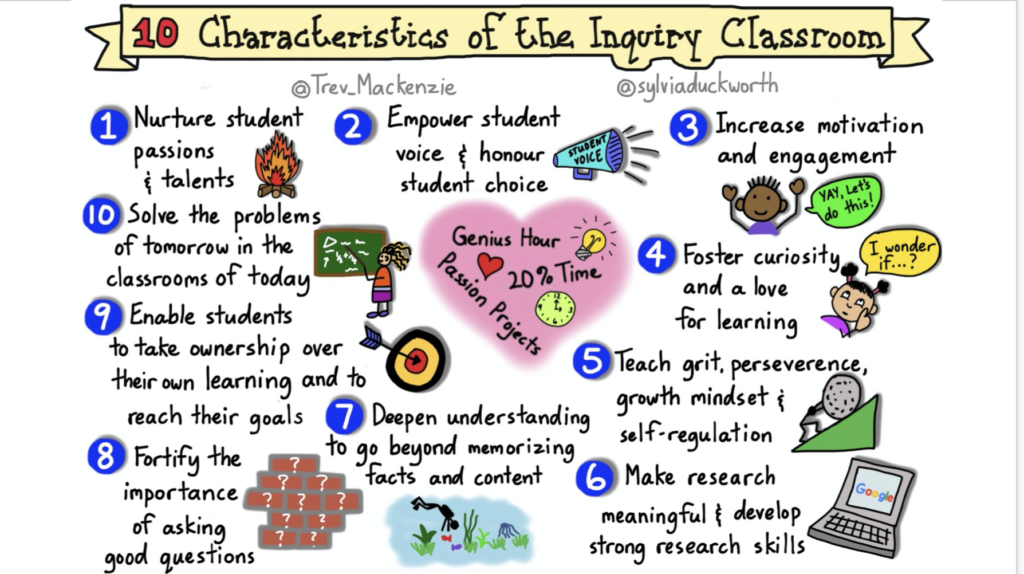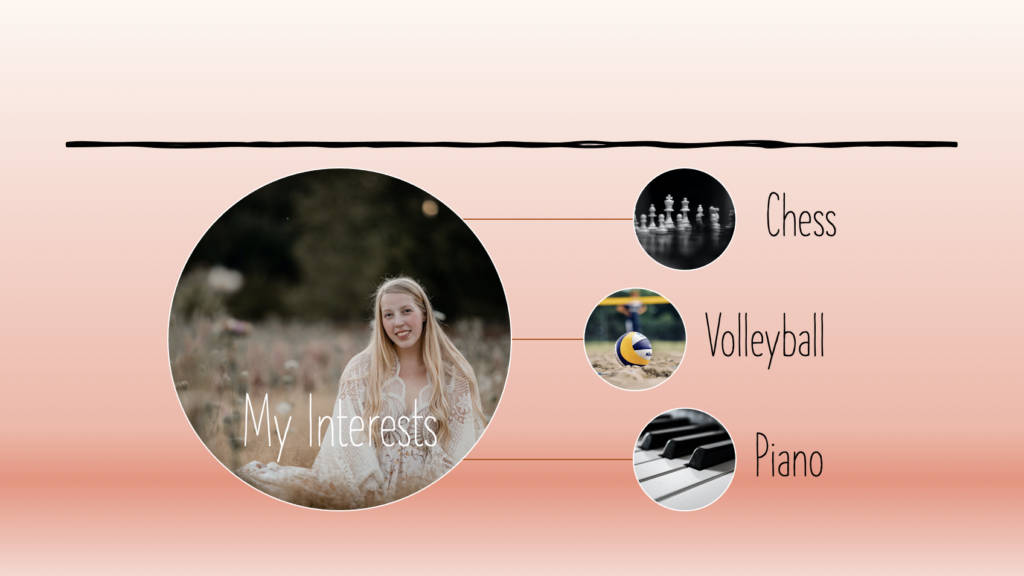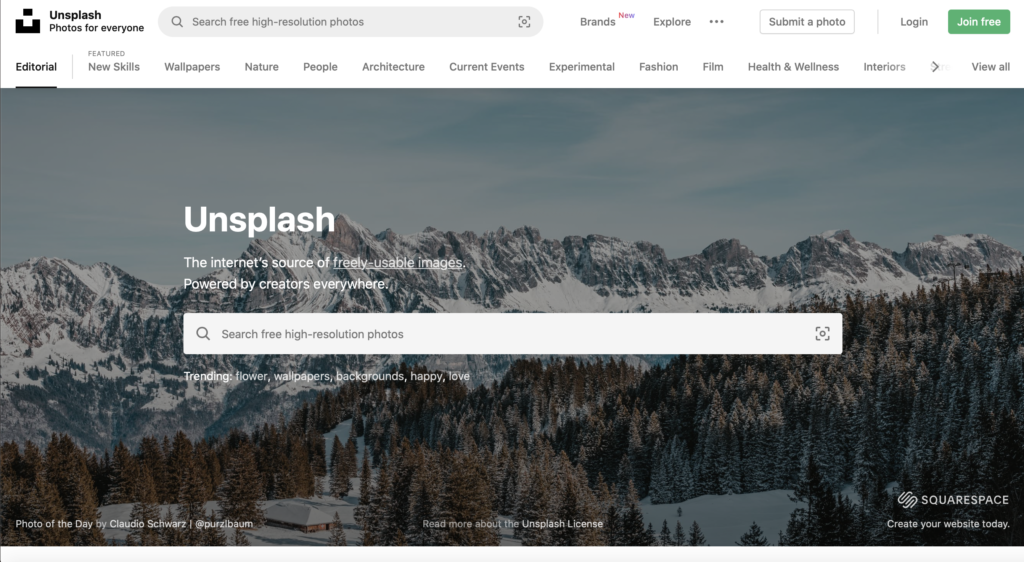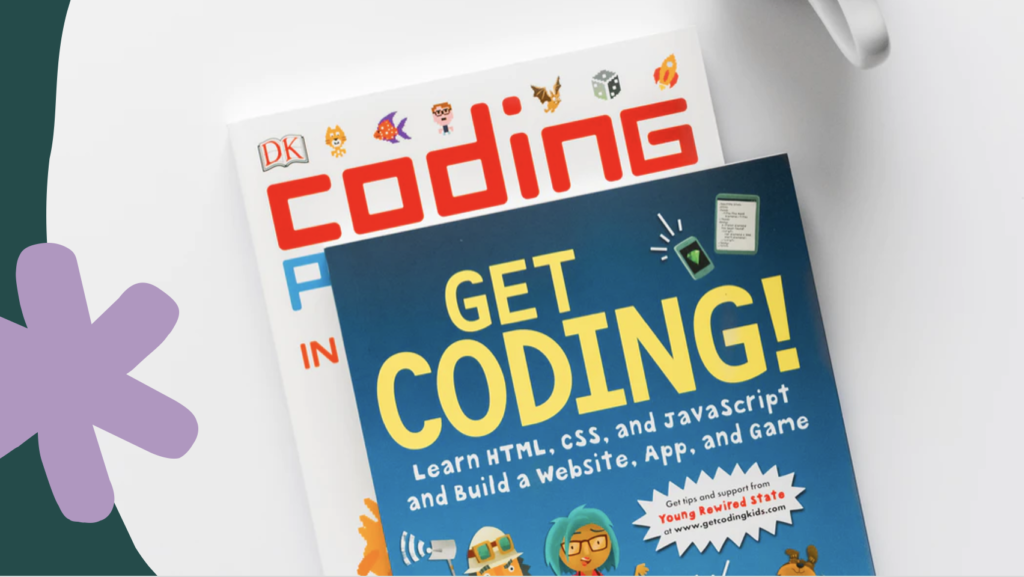
Coding. What, where, why, when, how? Coding is something completely new to many of us. This is something that is becoming more and more common to the point where there is provincial sites that relate coding to the curriculum. So if coding is become more common, how can we get on board and what basics do we need to know in order to wrap our head around this new concept?
What?
Put simply, coding is how we communicate with computers. We give computers instructions and they turn these instructions into games, apps, movies, and more. For kids, this doesn’t necessarily look like the confusing type of coding you may be imagining. Coding has a variety of levels so kids can start at a level where they feel comfortable. This can look like visual block coding, which can be seen in resources like Scratch, and can get progressively more complex to where they are working with typing and syntax.
Where and When?
With the growing interest in coding, and the readily available resources, coding can be done almost anywhere at anytime! Coding can be done on a computer, iPad, phone etc. It can also be done both at home and at school! There are many growing programs and platforms both online and in schools that kids can take advantage of if they are interested in coding.
Why?
Coding has various benefits for kids! First off, coding can help improve problem-solving skills, cultivate technological literacy, foster creativity, improves organizational skills, teaches logic, promotes independent learning, improves communication and collaboration, encourages persistence, and more! In addition to these benefits, coding can also help kids understand the world better. Finally, coding can be fun, satisfying, and rewarding! When kids code they can make beautiful artwork, create a website or fun games, and more. This new world is an adventure and opportunity that many children strive in and enjoy.
How?
As I mentioned above, coding can look different depending on the age of individuals and their personal readiness and prior knowledge of coding. Because of this I think the most beneficial way to answer this question is by listing some resources that you can access:
- Scratch
- ScratchJr
- Code.org
- Computer Science Unplugged
- Hour of Code (I spent some time exploring this resource yesterday and loved it! There was so much variety from Disney princess games, to angry birds, to starwars, and everything in between)
- Tynker
- iD Tech
- Kodable
- Lightbot
- Sphero
- Cozmo
So there you have it! Coding can be fun and easy for children and has many benefits! With the changing times, it is important that we consider coding and how to utilize it as it is becoming more and more popular.
Photo Credits: Header photo by Rick Kimotho on Unsplash