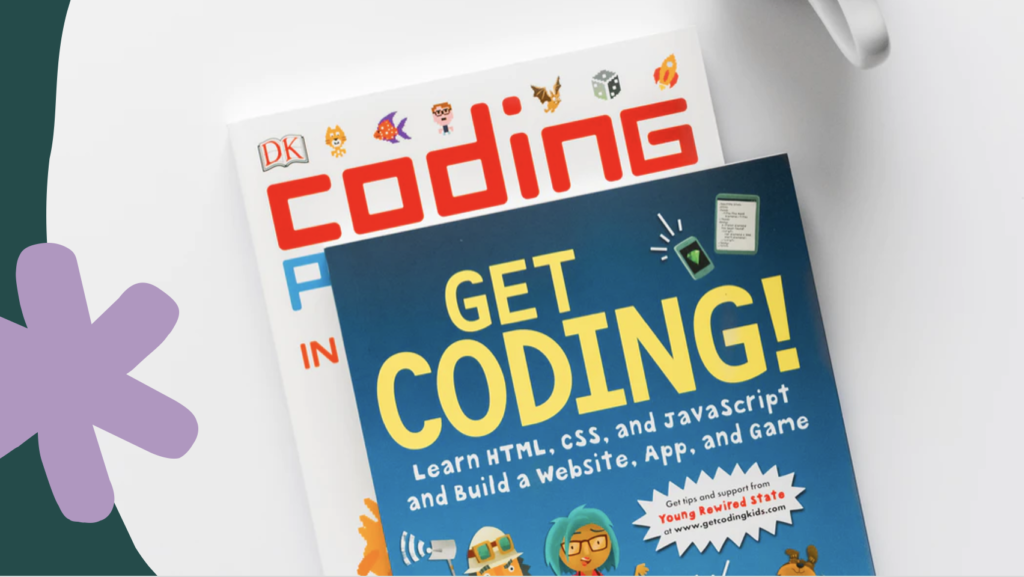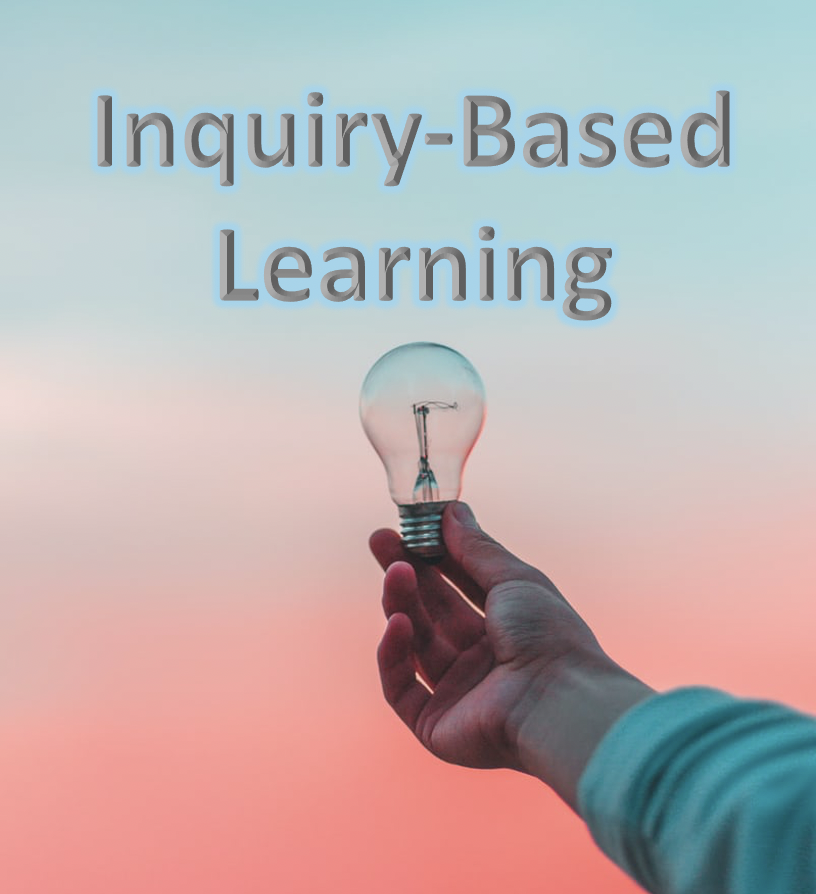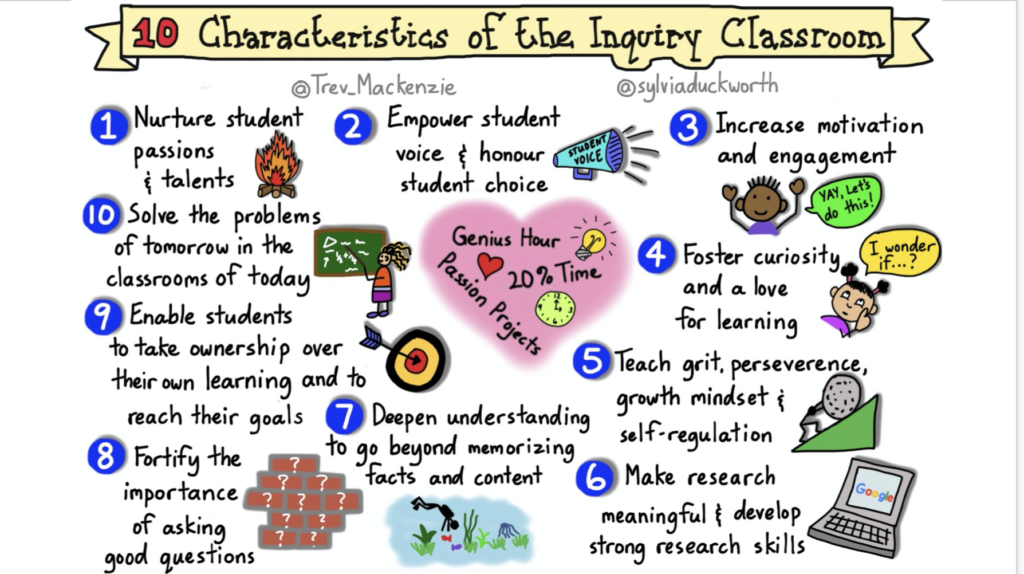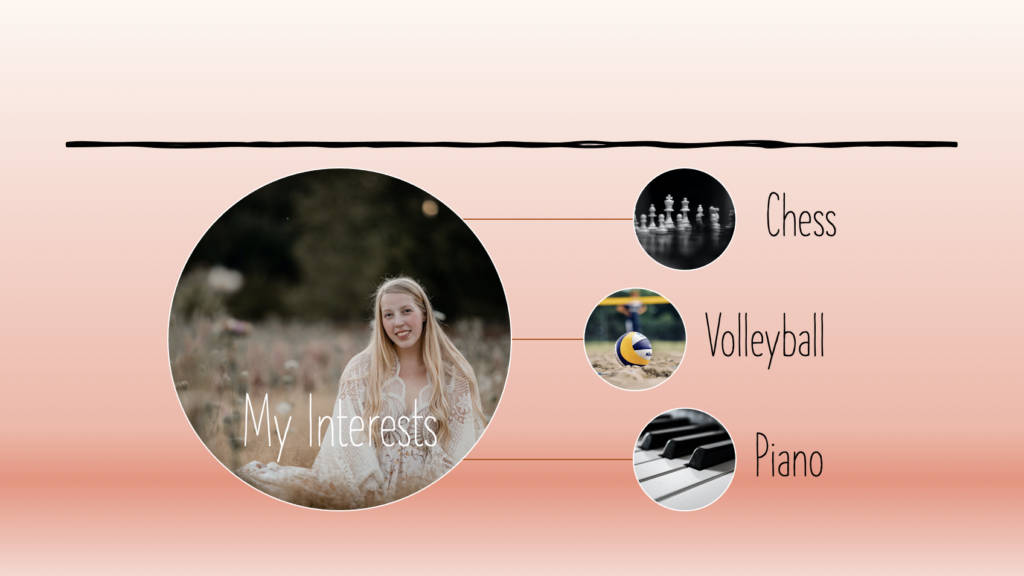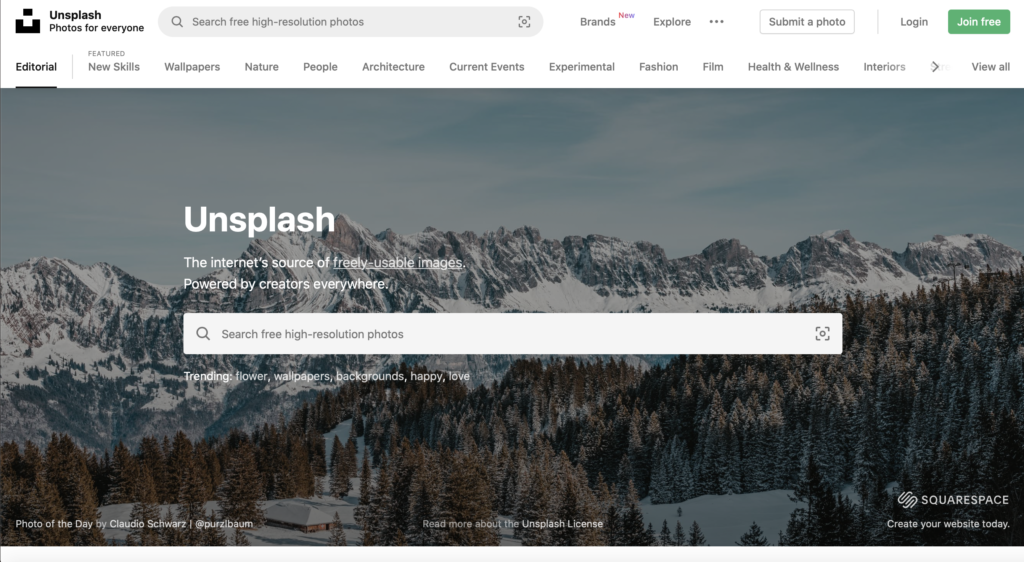If you have ever played, or watched, a game of volleyball, you know that volleyball players are constantly jumping. They jump to spike, block, and serve the ball and they do this over and over again. Although I have already included a post about leg day and how to go about strengthening your legs, it is also beneficial to think strictly about jumping and how to improve you vertical.
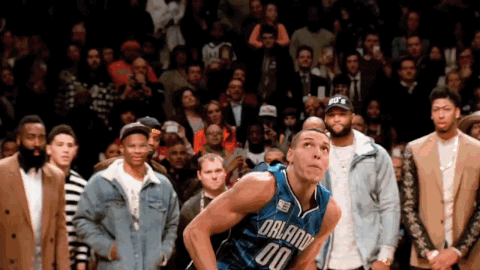
Your vertical is what one refers to when they are talking about how high you can jump up into the air. As you can imagine, this is critical for athletes, especially volleyball players. Although some athletes are blessed with height, others have to work hard to be able to jump high. In order to improve your vertical jump, you must first have a baseline so that you can see/track your improvements and adjust accordingly. To measure your vertical, you will begin by standing on a flat surface with you side facing a wall. With your arm closest to the wall, you will stretch you arm up and mark the highest point you can touch on the wall. Next, you will jump as high as you can and mark where you can reach again on the wall. You then subtract you jumping reach from your standing reach to calculate your vertical jump. One you have this number calculated, you can begin your jump training and check back regularly to see your improvements.

Now that we have our baseline calculated, we can begin training. Training begins with something very simple and that is making sure you jumping and landing mechanics are bulletproof. This is important as it allows you to both jump higher and more efficiently as well as avoid injuries. Jumping and landing mechanics is something you can always practice because the more repetition you do, the more it becomes muscle memory. Practicing your form for jumping and landing is something that can be easily done anywhere. Things such as perfecting form through a standing jumping and repetitively practicing your volleyball approach with proper technique are going to benefit you in various ways. It is important however to be mentally awake and focussed while doing this. It is easy to get side tracked and think about other things when you are doing something repetitive like this, but the whole idea is to really focus on your form with each movement and critique it. You want to consider things like am I bending my knees? Are they tracking over my feet or are they caving in? Am I hinging at my hips and driving through when I jump? Am I swinging my arms effectively or am I doing extra unneeded movements? When I land am I balanced and is my weight spread evenly throughout both feet? These types of reflections will help bulletproof your jumping mechanics and help you jump higher and prevent injury.
Now that we have discussed the basics, it is time to discuss programs. There are countless jump training programs out there such as Vert Shock, Bounce Kit, Jump Manual and several more. These are great resources that I am sure are highly beneficial if you can afford them and have the time for them. Unfortunately, that is not the case for me. Instead, I have been doing research on vert training and trying to come up with my own workout routine. Although this may not be the most efficient workout, anything is better than nothing and I believe that the resources I have found can help me put together a program that I will see some improvements with.
When researching and pulling exercises together for my vert training routine, I used multiple resources:
- Pakmen Volleyball Jump Training
- Vertmax
- NBC Camps
- Jump Brothers
- A research paper done by the Sports Medicine Program Director at Wingate University on jump training. This is a really great read that provides both ideas of how to improve your vertical as well as data about test subjects who have tried it.
- Reid Hall’s website, videos etc.
After looking through various resources this is the workout I have come up with. Please keep in mind that this workout may need to change based on individual needs and may change for that individual as they improve. Also keep in mind that I am no elite jump training coach and can not provide a program such as the ones I listed earlier. This is simply what I am trying for myself based off of the research I have done. So here it is!
The Warmup:
- 8 minute bike
- Foam roll legs, glutes and hips
- Loosen hip flexors by doing lacrosse ball hip flexor releases
- Leg swings ( front and back, side to side)
- Air squats (10-15 reps with bodyweight)
The Workout:

- Jump rope – 1 minute x2
- Drop jumps – 5 sets of 5-6 reps
- Banded approach jumps – 4 sets of 8 reps
- Dumbbell snap down jumps – 5 sets of 3-5 reps *MAX EFFORT*
- Pogo Jumps – 5 sets of 6-8 reps
- Lateral jumps – 3 sets of 10 each leg
- Box jumps – 5 sets of 5-6 reps
- Jump rope – 1 minute x2
So there you have it! Go forth and jump, skip, and hop! I look forward to trying this out tomorrow and seeing the improvement in my vertical jump over the following weeks!!
Photo Credits: Header photo by Dylan Nolte on Unsplash